The problem is getting the idea. Well we all have ideas, the efficient programmer blog talks about the fact we can all come up with ideas, but generally it does not happen when we sit down and try to have an idea. This was the case for me last week, I had an idea for an SaaS system whilst in the car on the commute home. Fortunately I was able to explore the idea, and it turned out not to be a particularly viable idea as someone already has a system offering the same service very well at a cheap price. But what if I had not been in a position to explore the idea straight away? What if I had been too busy to use the idea right away? What if I had been on a roll and came up with too many ideas to deal with at once. How could I keep track of them all? How could I organise them for a later date? Well the efficient programmer blog offered a good solution to this, and I will look to document my progress through implementing this for myself.
The system they proposed is the use of Trello as a repository for the ideas, and the use of and orchestration system to forward emails into the Trello board. I am looking to implement a simialr system, using only Trello with no orchestration software to set up.
I created 3 boards in Trello, one to contain ideas for content matter (blogs, videos etc) one for mobile app ideas, and one for SaaS system ideas. On each of these boards I added 5 lists: Ideas; To Develop; In Progress; Done; and Rejected. The plan being that new ideas go into the first. Once I have done a little background investigation and decided its a feasible idea it will move to the second. When work begins for real, into the third, and when something goes live the card goes to Done. Anything noted as not feasible goes into the Rejected list.
This gives me the ability to organise and file the ideas, categorising between content/app/saas and progressing the ideas. It also give the ability to track rejected ideas so I dont waste time coming up with the same idea every 2 months. The advantage the efficient programmer approach was the ability to email in ideas, so as long as you have access to a device with email capability you can record ideas. I also added this ability, but my approach does not require any other software, it uses inbuilt Trello functionality.
To hook up the ability to email a card into Trello, go to the Menu and select 'Email to Board Settings'. This will bring up a panel with an email address, and the options of which list to add the cards generated to. You can also choose to add cards to the bottom or the top of the list. I selected 'Ideas' list and 'Bottom', so the oldest ideas will always be at the top for sanitising.
The approach used by efficient programmer, on the face of it, allows you to have your different categories (content/app/SaaS) on a single Trello board as multiple lists, where as my approach requires one board per category with the multiple lists used as a progress status indicator.
Using the email address for a test produces a card:
and the card contains the subject of the email as its title and the body of the email as the card description:
The one problem I have found is the inability to configure the email address associated with the board, but other than that, this approach gives a solution to the problem of recording and organising ideas that are generated at inopportune moments with little set up. I set up this entire system in under 20 minutes including taking screen shots along the way.
Finally, if you found this blog useful and interesting please follow me and share this with anyone and everyone.



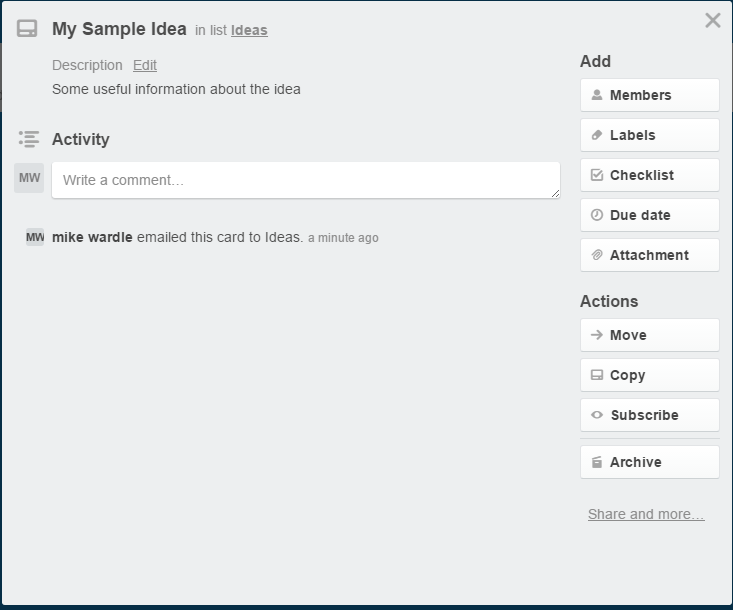
No comments:
Post a Comment